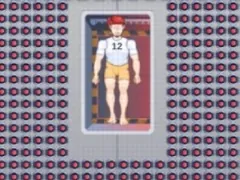MERGE ARENA
SIMILAR GAMES
Game Description
Merge Arena - Unblocked Games Pod
About Merge Arena - Unblocked Games Pod
Welcome to the definitive online destination for Merge Arena, brought to you exclusively by Unblocked Games Pod. We are thrilled to present a comprehensive portal dedicated to providing seamless access to a vast and ever-expanding library of browser-based games, all of which are completely unblocked. Our platform is meticulously designed to cater to the needs of players who seek high-quality entertainment without the usual restrictions often encountered in educational or professional environments. Whether you are looking to play Merge Arena during a break at school, a lull at work, or simply seeking immersive fun at home, Unblocked Games Pod ensures instant accessibility and an unparalleled gaming experience. We pride ourselves on offering a secure, ad-free environment where your focus remains squarely on the exhilarating gameplay.
Discover the Thrill of Merge Arena
Merge Arena stands out as a captivating title within the online gaming landscape, challenging players to strategically combine units to create increasingly powerful forces. The core mechanic revolves around a satisfying loop of merging, upgrading, and battling, making it an addictive experience for strategy enthusiasts and casual players alike. In Merge Arena, you are tasked with deploying various units onto a battlefield and merging identical ones to evolve them into stronger counterparts. The goal is to outmaneuver and defeat waves of increasingly challenging opponents, proving your strategic prowess and tactical acumen. The visual appeal of the game, combined with its straightforward yet deep gameplay, makes it a standout choice for anyone looking for engaging browser games.
The Strategic Depth of Merge Arena
At its heart, Merge Arena is a game of thoughtful progression and resource management. Players begin with basic units and must carefully consider where and when to merge them. Merging two identical units creates a higher-tier unit, often with enhanced stats and abilities. This process must be managed efficiently, as space on the battlefield is limited. Overlooking a merge opportunity or merging inefficiently can lead to a weaker army, making you vulnerable to enemy assaults. The game introduces new unit types and enemy variations as you advance, requiring constant adaptation of your strategy. Understanding the strengths and weaknesses of each unit, and how they synergize, is crucial for success. We believe that this intricate layer of strategic decision-making is what makes Merge Arena so compelling and replayable.
Unblocked Access to Merge Arena at Unblocked Games Pod
We understand that access to gaming content can often be restricted by network firewalls, particularly in schools and workplaces. This is precisely why Unblocked Games Pod has dedicated itself to curating a collection of unblocked games, with Merge Arena being a prime example. Our platform is built to bypass these common restrictions, allowing you to enjoy your favorite titles anytime, anywhere, without needing any downloads or complex installations. Simply navigate to our website, find Merge Arena, and begin playing instantly. We have engineered our platform using robust technical solutions to ensure that even on heavily filtered networks, you can reliably access and play Merge Arena and thousands of other unblocked titles. Our commitment is to provide a seamless gateway to uninterrupted gaming fun.
Why Choose Unblocked Games Pod for Your Gaming Needs?
In a digital world where access to entertainment can be frustratingly limited, Unblocked Games Pod emerges as a beacon of freedom for gamers. We are not just another gaming website; we are a community-driven platform committed to providing a superior unblocked gaming experience. Our mission is to democratize access to quality online games, ensuring that everyone, regardless of their location or network restrictions, can enjoy the thrill of play.
Thousands of Top-Tier Games at Your Fingertips
Our extensive library boasts a diverse array of genres to satisfy every player's preference. From the intense action of titles like Merge Arena to the brain-teasing challenges of puzzle games, the competitive spirit of sports simulations, and the adventurous journeys of exploration games, we have it all. We continuously update our collection with new and exciting browser games, ensuring that there is always something fresh to discover. Each game is carefully selected for its quality, entertainment value, and compatibility with our platform, guaranteeing a premium experience every time you visit. We are your ultimate source for free unblocked games across all categories.
Instant Play, No Downloads Required
One of the most significant advantages of gaming with Unblocked Games Pod is our commitment to instant accessibility. Forget about lengthy download times, cumbersome installations, or the risk of downloading malware. All the games on our platform, including Merge Arena, are playable directly within your web browser. This means you can jump into the action within seconds of arriving at our site. Simply select your desired game, and it will load promptly, ready for you to play. This download-free approach makes our platform incredibly convenient, especially when you have limited time or are using devices where software installation is restricted.
An Ad-Free Gaming Environment
We recognize that intrusive advertisements can significantly detract from the gaming experience. Pop-ups, banner ads, and autoplaying videos can interrupt gameplay, break immersion, and create a frustrating user experience. That's why Unblocked Games Pod is proudly an ad-free platform. We believe your focus should be on enjoying the game, not navigating through distracting advertisements. By eliminating ads, we create a clean, seamless, and fully immersive environment where you can fully concentrate on mastering Merge Arena and all our other titles. This dedication to an interruption-free experience sets us apart and provides a superior way to play online games.
Accessible Anywhere, Anytime
Our platform is designed for maximum accessibility. Whether you are connected through a school network, a corporate firewall, or a public Wi-Fi hotspot, Unblocked Games Pod is engineered to provide access. We utilize clever technical solutions, often leveraging platforms like GitLab, to ensure our games bypass common network restrictions. This means you can reliably play unblocked games like Merge Arena wherever you are. We are the perfect solution for students seeking a gaming escape during downtime, or professionals looking for a quick mental break during a busy workday. Your entertainment should not be dictated by network limitations, and at Unblocked Games Pod, it isn't.
How to Play Unblocked Games on Unblocked Games Pod
Getting started with Unblocked Games Pod is a remarkably simple process, designed with user convenience at its forefront. We have streamlined the entire experience from browsing to playing, ensuring that you can dive into your favorite unblocked games, including Merge Arena, with minimal effort. Our platform is accessible via any modern web browser, eliminating the need for any special software or plugins.
Step 1: Visit Our Website
Begin by opening your preferred web browser, such as Chrome, Firefox, or Edge. Navigate directly to our official website, Unblocked Games Pod. You can typically access our platform using our designated link, which is often hosted on reliable platforms like GitLab for maximum accessibility. Remember, there are no downloads or installations required to access our extensive game library. The moment you land on our site, you are on the verge of unlocking a world of gaming possibilities.
Step 2: Browse Our Extensive Game Library
Once you are on the Unblocked Games Pod website, you will be greeted by a vast and intuitively organized library of unblocked games. You can explore various categories, including action, adventure, puzzle, sports, strategy, and more. If you have a specific game in mind, such as Merge Arena, you can utilize our powerful search function to find it quickly. Take your time to browse through the diverse offerings; you might discover new favorites alongside your preferred titles. We continuously add new games, so regular visits are highly recommended to stay updated.
Step 3: Select and Launch Your Game
Found the game you want to play? Excellent! Simply click on the title of the game, for instance, Merge Arena. Upon clicking, the game will typically launch directly within your browser window, often in a fullscreen mode for maximum immersion. We strive to make the transition from browsing to playing as seamless as possible, ensuring that you can start your gaming session almost immediately after making your selection.
Step 4: Play Instantly and Enjoy
Most of the games available on Unblocked Games Pod, including Merge Arena, are designed for instant play. They are optimized to load quickly, often within seconds, allowing you to jump straight into the action. Once the game is loaded, you can begin playing. Many games offer customizable settings that you can adjust to suit your preferences or to optimize performance on your device. Our goal is to provide an experience that is as smooth and enjoyable as possible, free from technical hurdles.
Accessing Games on Restricted Networks
For users who encounter network restrictions, our platform provides a reliable solution. By leveraging our GitLab or similar hosting, we aim to bypass common firewalls and filters. This means that even if gaming sites are normally blocked, you should be able to access and play Merge Arena and other unblocked titles through Unblocked Games Pod. Simply use our provided URL, and experience gaming freedom.
Mastering Game Controls for Top Unblocked Titles
To truly excel in the vast array of unblocked games available at Unblocked Games Pod, understanding the common control schemes is essential. While each game may have unique nuances, familiarizing yourself with these general layouts will significantly enhance your gameplay experience. We provide this guide to help you quickly adapt to the controls, whether you are diving into the strategic depths of Merge Arena or exploring other popular titles.
Action and Platformer Games (e.g., Stickman, Retro Bowl)
These genres often require precise movement and responsive actions.
- Arrow Keys or WASD: Primarily used for movement, allowing your character to move left, right, up, or down. In platformers, these keys are crucial for jumping and navigating obstacles.
- Spacebar: Frequently used for actions such as attacking, jumping, or activating special abilities.
- Shift Key: Often assigned to sprinting, dodging, or performing a secondary action.
- Mouse Click: In many action games, the mouse is used for aiming, shooting, or interacting with the game environment.
Puzzle and Strategy Games (e.g., 2048, Geometry Dash)
These games typically rely on deliberate input and logical decision-making.
- Arrow Keys: Essential for navigating game elements, selecting options, or moving pieces in puzzle games.
- Mouse Click/Drag: Used extensively for selecting, moving, or manipulating objects within the game interface.
- Spacebar: Can serve multiple purposes, such as pausing the game, confirming a selection, or initiating an action.
- Enter Key: Often used to start a new game, restart a level, or confirm choices.
Sports and Racing Games (e.g., Slope Game)
Experience the thrill of competition with controls designed for speed and agility.
- Arrow Keys or WASD: Used for steering vehicles, controlling player movement on a field, or navigating courses.
- Spacebar: Commonly used for jumping in sports games or accelerating in racing titles.
- Shift Key: Often assigned to braking, drifting, or activating a boost function.
- Mouse: May be used for adjusting camera angles or making fine-tuned adjustments in some racing simulations.
Multiplayer and Arcade Games (e.g., Slither.io)
These games often feature simpler controls for quick, engaging multiplayer action.
- Mouse: The primary input for guiding your character or avatar, especially in games where movement is fluid and directional.
- Left Click: Typically used for activating boosts, shooting, or performing other key actions.
- Arrow Keys: In some arcade titles, arrow keys might supplement mouse controls for movement or specific actions.
- Spacebar: Often reserved for pausing or activating special abilities during gameplay.
Always check the in-game instructions or tutorials for the most accurate control scheme specific to each title. We ensure that this information is readily available for most games on Unblocked Games Pod.
Tips for Smooth Gameplay on Unblocked Games Pod
To ensure you have the most enjoyable and uninterrupted gaming experience with Unblocked Games Pod, we recommend following these expert tips. These suggestions are designed to help you maximize performance, minimize issues, and get the most out of our extensive unblocked game library, including titles like Merge Arena.
Read Game Instructions and Tutorials
Before diving headfirst into a new game, take a moment to review any provided instructions or introductory tutorials. Many games, especially those with complex mechanics like Merge Arena, offer helpful guidance on their start screens or within initial levels. Understanding the objectives, unique mechanics, and controls from the outset can save you frustration and significantly improve your learning curve, allowing you to play more effectively from the beginning.
Adjust In-Game Settings for Optimal Performance
If you experience any lag or performance issues, don't hesitate to explore the game's settings menu. Graphics quality, sound options, and resolution can often be adjusted to better suit your device's capabilities. Lowering certain graphical settings can significantly improve frame rates and reduce stuttering, leading to a much smoother and more responsive gameplay experience, especially on less powerful machines. We aim to provide games that run well for most users, but these adjustments can fine-tune performance.
Ensure Responsive Input Devices
Your keyboard and mouse are your primary tools for interacting with our unblocked games. Ensure that your input devices are functioning correctly and are responsive. Clean any debris from your keyboard keys and ensure your mouse is tracking accurately. In fast-paced games like Merge Arena, precise and immediate input can be the difference between victory and defeat. A well-functioning setup is key to a fluid gaming experience.
Bookmark Unblocked Games Pod for Quick Access
To save time and ensure you can always return to your favorite gaming hub, we highly recommend bookmarking the Unblocked Games Pod website. Add us to your browser's favorites or bookmarks bar for instant access. This way, you can quickly navigate to our platform whenever you have a moment to play, without needing to remember or search for our URL each time. This is particularly useful in environments where typing URLs might be monitored or restricted.
Troubleshoot Common Issues Efficiently
While we strive for seamless operation, occasional technical glitches can occur. If you encounter a problem, such as a game failing to load or unexpected behavior, try a few simple troubleshooting steps. The most common solution is to refresh the browser page (usually by pressing F5 or Ctrl+R). If that doesn't resolve the issue, consider switching to a different web browser (e.g., from Chrome to Firefox, or vice versa) as browser compatibility can sometimes play a role. Clearing your browser's cache can also sometimes help. These steps can often quickly resolve minor issues and get you back to playing Merge Arena and other unblocked games without delay.
Play Merge Arena for free on Unblocked Games Pod, the top destination for Unblocked Games Pod unblocked in the USA! Enjoy thousands of top-tier, browser-based games with no ads and instant access—perfect for school, work, or home. Whether you love action, puzzles, or sports, start playing with just a click or keyboard tap!
Why Choose Unblocked Games Pod?
Unblocked games are a lifesaver when gaming sites are limited. At Unblocked Games Pod, we offer:
- Thousands of Games: Action, puzzles, sports, and more.
- No Downloads: Play instantly in your browser.
- Ad-Free Experience: Focus on fun, not pop-ups.
- Accessible Anywhere: Access school or work filters with ease.
Our platform is your go-to hub for free unblocked games, delivering endless entertainment wherever you are.
How to Play Unblocked Games on Unblocked Games Pod
Getting started is simple! Follow these steps to enjoy unblocked games on Unblocked Games Pod:
- Visit the Site: Open Chrome, Firefox, or Edge and go to Unblocked Games Pod. No downloads needed!
- Browse Games: Explore our library of unblocked games—action, adventure, puzzles, and more.
- Pick a Game: Click a title to launch it in fullscreen mode instantly.
- Play Right Away: Most games load in seconds. Adjust settings if available.
- Access Blocks: Use our .io/GitLab link to access games on most networks.
- Enjoy Ad-Free Fun: Immerse yourself without interruptions.
Game Controls for Top Unblocked Games
Master your favorite unblocked games with these common controls. Check each game’s instructions for specifics.
Action & Platformers (e.g., Stickman, Retro Bowl)
- Arrow Keys/WASD: Move or jump.
- Spacebar: Attack or special moves.
- Shift: Sprint or dodge.
- Mouse Click: Aim or interact.
Puzzles & Strategy (e.g., 2048, Geometry Dash)
- Arrow Keys: Navigate elements.
- Mouse Click/Drag: Select or move items.
- Spacebar: Pause or confirm.
- Enter: Start/restart.
Sports & Racing (e.g., Slope Game)
- Arrow Keys/WASD: Steer or move.
- Spacebar: Jump or accelerate.
- Shift: Brake or boost.
- Mouse: Adjust angles.
Multiplayer & Arcade (e.g., Slither.io)
- Mouse: Guide your character.
- Left Click: Boost or activate.
- Arrow Keys: Move (some titles).
- Spacebar: Pause or special moves.
Tips for Smooth Gameplay on Unblocked Games Pod
Maximize your fun with these pro tips:
- Read Instructions: Check tutorials on the start screen.
- Adjust Settings: Tweak graphics for lag-free play.
- Use Responsive Gear: Ensure your keyboard/mouse works well.
- Bookmark Us: Save Unblocked Games Pod for quick access.
- Troubleshoot: Refresh or switch browsers if needed.